Balance
In this section, you can control the debiting of funds for using RentProg, and you can also replenish the system balance.
Funds are written off daily, based on the number of active vehicles in the system. You can control the write-off and balance in the Menu section -> Balance or Menu (by clicking on the avatar) -> Balance, and also at the top of the screen there is a corresponding button with the current balance. Once on the "Balance" page, you can see a list of all transactions, the expected payment for the month and the number of active cars in the system:
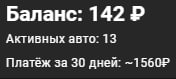
The best prices on the market of automation systems for car rentals!
You can find prices in the section Tariffs.
Top up your balance in the system. You can click on the corresponding button (in the upper left corner of the screen) with a currency sign:

Next, the “Top up balance” button will appear, after clicking on it, the payment form will open - where you need to enter the amount and click Pay.
We recommend replenishing the balance in a timely manner!
If the balance is negative, the main functionality of the system is blocked, including reservations, customer notification, car servicing, and the cash register. What will need to be configured again in the future?
The minimum payment amount is 15 euros.